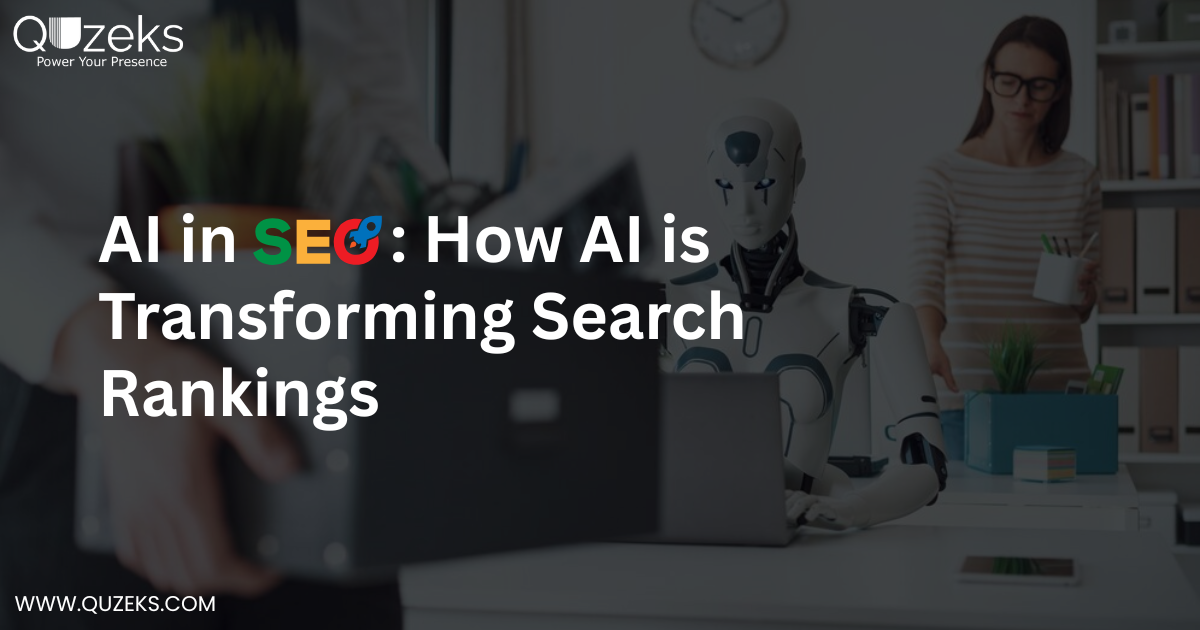In today’s competitive digital landscape, having a strong online presence is essential for any business aiming for long-term success. One of the most powerful tools in the B2B digital space is LinkedIn. With over 1 billion users, LinkedIn serves as a professional hub where businesses can connect, network, and grow. If you’re wondering how to create a LinkedIn Company Page for business growth, you’re in the right place.
Creating a LinkedIn Company Page is more than just a checkbox on your digital marketing to-do list. It is a strategic move to establish your brand, showcase your values, and attract potential clients, partners, and talent. This blog will walk you through every step of the process, ensuring your company page is optimized for visibility and growth.
Why a LinkedIn Company Page Matters for Business Growth
LinkedIn isn’t just for job seekers and professionals; it’s a goldmine for businesses looking to grow their presence, authority, and client base. Here’s why creating a LinkedIn Company Page is crucial:
- Build Brand Awareness: Showcase what your company does, your mission, and your services.
- Improve SEO & Search Visibility: LinkedIn pages often rank high on search engines.
- Engage with Followers: Share content, company updates, and industry insights.
- Attract Talent: Display job openings and your company culture.
- Network & Lead Generation: Connect with key decision-makers and prospective clients.
A well-structured and active LinkedIn Company Page is a gateway to long-term business growth.
Step-by-Step: How to Create a LinkedIn Company Page
Let’s break down how to create a LinkedIn Company Page that not only looks professional but also supports your efforts to grow your Business.
1. Log in and Get Started
- Visit LinkedIn and log in to your account.
- Click the “For Business” icon at the top right corner.
- Select “Create a Company Page.”
- Choose the appropriate category: Small Business, Medium to Large Business, Showcase Page, or Educational Institution.
2. Enter Your Company Details
Provide accurate information to establish your page:
- Page Identity: Company name and LinkedIn public URL.
- Company Details: Website, industry, company size, and type.
- Profile Details: Upload a high-quality logo (300 x 300 pixels) and a compelling tagline.
Consistency in branding is key. Make sure your logo and company name match your website and other digital platforms.
3. Add a Cover Image and Description
Visual branding matters. Add a professional cover image (recommended size: 1128 x 191 pixels) that reflects your brand.
In the company description, clearly explain:
- Who you are
- What you do
- Your mission and values
- The services or products you offer
Use industry-relevant keywords naturally. This helps your LinkedIn Company Page appear in search results and increases your visibility.
4. Customize Call-to-Action Buttons
LinkedIn allows you to add a CTA button like:
- Visit Website
- Contact Us
- Learn More
- Register
Select the CTA that aligns best with your business goals. This small feature can drive traffic to your site and generate valuable leads.
Optimize Your LinkedIn Company Page for Growth
Creating the page is just the beginning. To grow your Business using LinkedIn, ongoing optimization and engagement are necessary. An optimized LinkedIn Company Page can significantly contribute to your long-term business growth and visibility.
1. Post Regular and Valuable Content
Consistent posting shows that your Business is active and credible. Share:
- Blog posts
- Industry news
- Company updates
- Testimonials and case studies
- Tips or thought leadership pieces
Always aim to provide value. Content that educates or solves problems tends to get better engagement. When you create a LinkedIn Page that regularly shares insightful content, it positions your brand as an industry leader and attracts potential clients interested in business growth.
2. Use Hashtags and Keywords Wisely
Use 3-5 relevant hashtags in your posts. Also, include business-related keywords such as “business growth” and “digital marketing” to improve reach. Keywords help LinkedIn categorize your content and show it to the right audience, which is crucial to growing your Business online.
Optimize each post by integrating specific terms your audience might search for. This improves discoverability and helps you build a stronger LinkedIn presence over time.
3. Encourage Employees to Engage
Ask your team to follow the page and interact with posts. Their engagement boosts the visibility of your content through their networks. This creates a ripple effect, enhancing the reach of your LinkedIn Company Page and establishing social proof.
When employees actively share and comment, it reflects a strong internal culture and reinforces your credibility—a powerful factor in achieving consistent business growth.
4. Leverage LinkedIn Analytics
LinkedIn provides performance insights for your company page:
- Follower metrics
- Post-reach and engagement
- Visitor demographics
Use this data to refine your content strategy and identify what resonates with your audience. Analyzing metrics helps you make informed decisions, allowing you to tailor your posts for better engagement and to grow your Business more effectively.
Tracking performance also highlights which topics, formats, and post types yield the highest returns in terms of visibility and interaction.
5. Highlight Products, Services, and Achievements
Use the “Life” or “About” sections to showcase what makes your Business unique. You can also feature special services, success stories, or milestones. A compelling company narrative and proof of success build trust and interest among potential clients.
This section is your chance to communicate your brand’s strengths and long-term vision. When you create a LinkedIn Page that highlights your offerings clearly, it becomes a strong marketing asset that supports overall business growth.
Tips to Grow Your Business Using a LinkedIn Company Page
Now that you’ve set up and optimized your page, here are additional tips to grow your Business effectively:
1. Join and Participate in LinkedIn Groups
Engage in industry-relevant groups to connect with potential clients and share your expertise. This drives traffic to your company page.
2. Run LinkedIn Ads
Use LinkedIn’s advertising platform to promote posts, events, or lead magnets. It’s especially effective for B2B lead generation.
3. Collaborate with Influencers or Industry Experts
Tagging or collaborating with thought leaders in your posts can boost visibility and credibility.
4. Host Webinars and Events
Promote webinars through your company page. LinkedIn’s event feature allows you to host and invite followers directly.
5. Add Your LinkedIn Page to Email Signatures and Website
Drive more visitors by including your LinkedIn Company Page in all company email footers and on your website’s contact or social section.
Common Mistakes to Avoid When Creating a LinkedIn Company Page
Even with the best intentions, some businesses make simple yet costly mistakes. Avoid the following:
- Using low-quality or incorrect logo dimensions
- Skipping the company description
- Not posting regularly
- Ignoring engagement from followers
- Overly promotional content without offering value
Consistency and authenticity are vital. Keep your audience informed, engaged, and educated.
Conclusion: LinkedIn as a Catalyst for Business Growth
Learning how to create a LinkedIn Company Page is the first step in positioning your Business for digital success. From building brand visibility to connecting with clients and industry peers, LinkedIn offers unmatched opportunities for business growth.
When done right, your LinkedIn Company Page becomes a dynamic channel for content marketing, lead generation, and reputation building. Take the time to optimize, engage, and leverage its features to support your broader marketing goals.
Need Help? Partner with a Trusted Digital Marketing Company
Creating and maintaining a successful LinkedIn Company Page requires ongoing effort, strategic planning, and consistent content creation. If you’re looking to take your Business to the next level, consider working with professionals who understand the digital landscape.
Quzeks is a reliable digital marketing company in Rajkot that specializes in helping businesses create powerful LinkedIn strategies, run effective ad campaigns, and manage content that drives engagement. With their expertise, you can ensure your LinkedIn presence contributes significantly to your overall business growth.
Ready to grow your Business with LinkedIn? Get in touch with Quzeks and take the first step toward a stronger digital presence.
Reference:
LinkedIn by Wikipedia[1].
To create a LinkedIn Company Page, first log into your personal LinkedIn account. Click on the “Work” icon at the top right and select “Create a Company Page.” Choose the type of page that fits your business size, then fill in your company details like name, website, logo, and description. Once completed, you can customize your page with a cover image and CTA buttons and start posting updates to engage your audience.
Yes, creating and maintaining a LinkedIn Company Page is completely free. You can set up your company profile, post updates, share content, and interact with followers without any cost. However, LinkedIn also offers paid advertising options and premium features to help boost your page’s reach and generate leads if you want to invest in growth.
LinkedIn does not allow you to convert a personal LinkedIn profile into a company page directly. Instead, you need to create a separate LinkedIn Company Page following the setup steps. Your profile will remain individual, but you can link to your company page and promote it from your account to help grow your business presence.
A LinkedIn personal profile represents an individual professional, showcasing their work experience, skills, and network connections. A LinkedIn Company Page, on the other hand, represents a business or organization. It focuses on promoting the company brand, sharing company news, posting jobs, and engaging with followers. Both serve different purposes but can complement each other for business growth.
If your LinkedIn Company Page isn’t showing up, it could be due to an incomplete setup, such as missing key information or branding elements like logo and description. Also, LinkedIn may take some time to index new pages so that visibility can be delayed. Another reason could be limited follower engagement or not having enough page activity. Ensuring your page is fully completed, regularly updated, and promoted will improve its visibility on the platform.